New App: USB Information in Mac Menu Bar
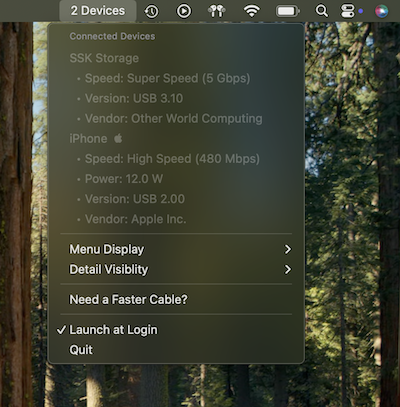
TL;DR: I built a new Mac App for quickly showing USB connection stats! Here’s a little story of its development process and why I built it.
Background
I was so excited, I finally get a new high speed SSD external hard drive. I was ready to backing up my Mac’s photos and files quickly to have a conveint offline backup. When I plugged it in and started copying data, I was shocked to see it would take hours just to transfer a few gigabytes. I honestly thought I had a dead-on-arrival drive, or I’d been scammed.
Tia, the Tea Cup, Is Now the Face of Today I Am

Edit: After surprising pushback, Tia is now a Tea cup.
After the success of Life Badger, one thing became very clear to me: people love a character. There’s something special about having a little face cheering you on—a mascot that makes an app feel like a friend instead of just another tool.
So when I looked at Today I Am, I realized it was missing that touch of personality. Sure, the daily Personas are already funimaginative, you can wake up as a toaster or a thunderstorm, but there wasn’t a character tying it all together.
The Life Badger Mascot: A Symbol of Achievement and Possibility
I’m absolutely thrilled with how the Life Badger app icon and mascot turned out. There’s something so special about seeing a little character that represents the heart of what I’ve built. The badger is playful yet determined, quirky yet lovable, and just a little bit cheeky, exactly the kind of vibe I wanted to convey in an app that’s all about achieving goals and celebrating progress.
What really makes the badger stand out is how it feels like a companion on your journey. Every time the little face pops up on the screen, it brings a smile to my face, especially on the Apple TV. There’s something about seeing the badger’s expression, whether it’s as you unlock a new achievement or simply navigate through the app, that just feels like a pat on the back. It’s a small, but comforting, reminder that we’re all capable of accomplishing great things, even when the process feels like a challenge.
Expanding Life Badger Now Available on Macos and Tvos
Life Badger has officially made its way to MacOS and tvOS! What started as an iOS-only experience has now expanded, allowing users to track their achievements and progress across even more devices. The process of bringing Life Badger to these platforms was surprisingly smooth, though there were a few challenges, mostly revolving around UI adjustments for Apple TV.
The Process of Moving to MacOS
Bringing Life Badger - Achievement Logger to MacOS was relatively simple, thanks to Apple’s Universal Purchase support and the ability to reuse much of the SwiftUI codebase. MacOS supports SwiftUI well especially in Mac Catalyst mode, so much of the app’s core functionality and layout translated seamlessly.
Introducing the Imperfect Nostalgia Companion App: The Perfect Travel Sidekick
Introducing Life Badger!
I’m excited to share that I’ve just released my newest app, Life Badger! 🦡
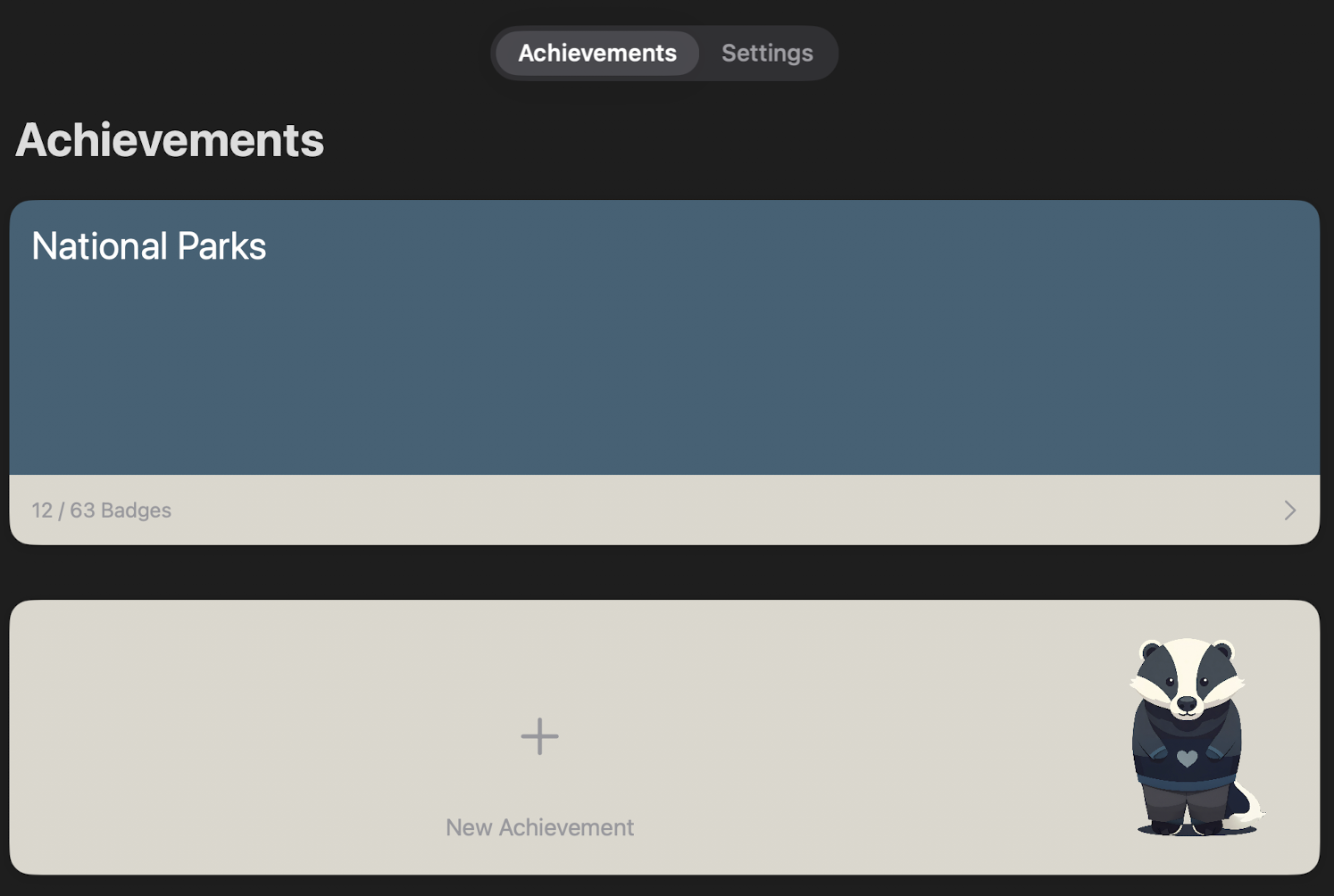
This app has been a project I’ve worked on after hours and during weekends when wanting something creative to dive into. It started from a few very specific ideas: I wanted an application to track planes I’ve flown on, national parks I’ve visited, and theater shows I’ve seen (Not to expose too much of my non-software engineering interests! 😉). But as I thought about it, I realized all these ideas shared a common theme: There are so many todo apps, what I wanted was a to-done app. Some of your achievement lists will get updated often, while others, might only change every few years.
Innovative Mobile Apps to Improve Everyday Life
Over the past three years, I have explored the world of Apple app creation, releasing three products, each for different reasons matching my current interests. During the pandemic, I transitioned from using a Linux-based laptop to an M1 MacBook Air. I knew I wanted to develop apps for a platform that piqued my interest. I could not do that with Linux.
I started with no knowledge of Swift/SwiftUI, XCode, or the Apple Developer Program, as I primarily work in Python and Java for my full-time job. I wanted to learn a new programming language and understand the broader aspects of productization. While my responsibilities in my 9 to 5 job have grown since I started this journey, I started this process as I wanted to understand the broader aspects of managing a project, and more importantly bring something from an idea to an implementable product.
App Showcase
Explore my innovative meal planning, clock, and daily affirmation apps.
Meal37:
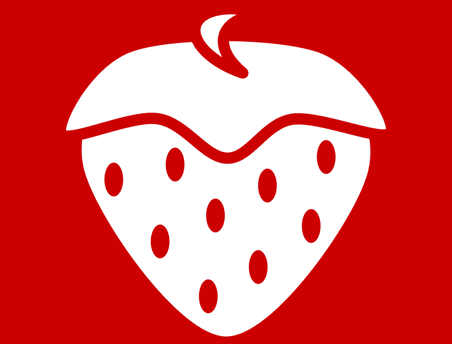
Simplify meal planning with Meal37, your free meal planner and grocery list organizer. Plan your meals for the week, track your shopping list, and access your plans from anywhere with secure cloud storage. Enjoy a user-friendly interface and premium add-ons for a seamless planning experience. Start your journey to a healthier, happier lifestyle with Meal37.
Looking for a straightforward and hassle-free way to plan your meals? Look no further than Meal37! Our free meal planner and grocery list make it easy to organize your 3 meals a day, 7 days a week!
Explore, Try, Discover
Imperfect Nostalgia Travel Blog
Hey there! We’ve got a must-visit recommendation for you: this incredible travel blog: Imperfect Nostalgia. It’s packed with insider tips, stunning photography, and captivating narratives from destinations across the world with great restaurant recommendations. It’s the best companion for you to explore new flavors and cuisines while traveling with our apps!

Jonny from Imperfect Nostalgia:
Instead of reminiscing with rose-colored glasses, Imperfect Nostalgia acknowledges all of the challenges, flaws, and beautiful aspects of past experiences. I like to think that this perspective on nostalgia better embraces the complexity of memories and really encapsulates what travel means to me.